how to create a professional blog.
As you know that we use many widgets in blog. Some widgets like slideshow, Ads and other hot topics are shown above your blog post, it will be better. But in
blogger template, you cannot add a widget above Blog post. In this tutorial I
will be showing how to add a widget above the Blog post where you can add a slideshow or Ad code. For this follow the
easy steps:
Step 1: Go to Blogger > and click on template
from dropdown menu.
Step 2: Now backup your template and Click on Edit HTML
Step 3: Template editor opens. Press (Ctrl + F) and search. Now search for the code.
<div
id='main-wrapper'>
Now find the following code after <div
id='main-wrapper'>
<b:section class='main' id='main' showaddelement='no'>
Step 4: You have to change the “no” into “yes”. Then the code will
look like
<b:section class='main' id='main' showaddelement='yes'>
Now click Save Template. Now you will be able to add widgets above blog post.


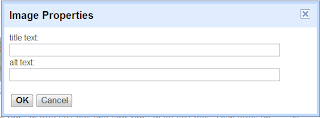


 The main Optimization is to write a SEO Optimized post or content.
The most of your search engine optimization is done while writing your
blog post. I mean to say you should have a right approach to write a
post. Here I am going to describe some of essential elements and techniques
that you must use to make your blog post better SEO optimized. With
these elements, tricks and your patience, you can occupy the top place
of search engine result page.
The main Optimization is to write a SEO Optimized post or content.
The most of your search engine optimization is done while writing your
blog post. I mean to say you should have a right approach to write a
post. Here I am going to describe some of essential elements and techniques
that you must use to make your blog post better SEO optimized. With
these elements, tricks and your patience, you can occupy the top place
of search engine result page.